Frequently Asked Questions
Submission
Are schools required to complete a SPARC?
No, SPARC is a voluntary process.
What are the steps for submitting our SPARC?
There are five steps for submitting your SPARC:
- Logon or set up a new account. Each school may have only one account. Check with your Student Support Team to get your account information.
- Create your SPARC.
- Submit your SPARC for review.
- Review by the California Department of Education.
What is the submission deadline?
SPARCs are due by close of business on March 12, 2021.
Is it acceptable if our Student Support Team includes a graduate student intern?
Yes! A graduate student intern can participate in creating your school’s SPARC. However, your SPARC contact must be a permanent school site employee.
Who has to sign our SPARC?
Your SPARC does not require digital signatures, but it does require approval from certain individuals. These include all members of Student Support Team, one parent and one student representative, the Principal and the Superintendent/CEO. When you write these names in the Approvals section, you are confirming these people reviewed the SPARC content and approve its submission. Inclusion of a person’s name signifies participation in, approval of, and/or permission to post your SPARC.
What happens if we accidentally submit our SPARC before it is finished?
Your SPARC can be returned to you. Select the contact/feedback link located at the bottom of every page. Select a topic area then write your message in the textbox. Explain you did not mean to submit your SPARC and you would like it returned to you, then select send. You should receive a response to your request within one or two business days.
What happens after we submit our SPARC?
Your SPARC will be reviewed after the submission deadline. You can check the status of your SPARC by logging into your account and selecting the Manage SPARC page, then looking at the status column in the SPARC table. If your SPARC is still under review, you cannot edit it.
Who should we speak with if we have questions?
If you have questions about SPARC, select the contact/feedback link located at the bottom of every page. Select a topic area then write your question into the textbox and select send. You should receive a response to your request within one or two business days.
Composition
How should we format our SPARC?
SPARC Online automatically formats your SPARC. But you format the content and need to meet these requirements:
- Your SPARC must have no typographical errors.
- Your SPARC must have no errors in spelling, grammar, punctuation, and capitalization.
- The data you use to create your student outcome charts need to be included in your narrative.
- Write clearly and concisely.
- Write to a general audience.
- Use your school’s official name the first time and then use its shortened name or acronym thereafter.
- Do not use ampersands (&).
- Upload the highest possible resolution of your school’s logo.
- Print your SPARC and have several people review it before you submit it.
Complete your SPARC using the template [DOCX] to organize, save, and peer review your information. When you are satisfied with your content, cut and paste it into the online application.
There are three examples of completed SPARCs on the Instructions page.
Can the information in the graphs be different from the information in the narratives?
No, the information cannot be different. The graphs should be visual representations of the information in the narratives.
Can we change the SPARC logo?
No, the SPARC logo cannot be changed.
Where can we review last year’s SPARCs?
Last year’s SPARCs are posted on the Support Personnel Accountability Report Card  webpage on the California Career Resource Network’s website.
webpage on the California Career Resource Network’s website.
 webpage on the California Career Resource Network’s website.
webpage on the California Career Resource Network’s website.Recognition
What happens when our SPARC passes the review process?
SPARCs that pass the official review process will be stamped with the SPARC Seal, the school's name will be listed on the SPARC Online website, and the SPARC will posted on the California Career Center SPARC webpage.
Will we have an opportunity to revise our SPARC if it does not pass the official review?
Yes. Your SPARC can be returned. However, using the Instructions and the Submission Checklist will help to ensure your SPARC has all the required elements and is error free.
If we submit our SPARC in January can we receive our SPARC Seal sooner?
No. SPARCs are reviewed collectively after the submission deadline. Your Student Support Team will be notified after April 1.