Support Personnel Accountability Report Card (SPARC)
SPARC Online will not be available after the 2022-23 school year.
The SPARC is an opportunity for schools’ Student Support Teams to highlight their career and college readiness programs and partners. It’s an opportunity to share your successes and to see what other schools are doing. For example, did you know
- San Gorgonio High School class of 2021 were awarded 1.16 million dollars in scholarships and grant money.
- Blair High School’s 2021 graduates had a 90 percent college-acceptance rate.
- Sundown Elementary School’s faculty engage their third and fourth graders in career and college readiness activities every week!
For their program details, read their SPARCs.
Submit your own SPARC and share your successes. Give your school and your partners the recognition they deserve. Use your SPARC to inform your school board, community, parents, and partners. Your SPARC is also useful in your reports for school accreditation, grants, and award recognitions.
How do you create a SPARC?
- Download and read the SPARC Instructions.
- Gather your information.
- Create an account or use an existing account.
- Fill in the sections.
- Click Submit!
Your school is solely responsible for the accuracy, timeliness, and completeness of the information and data contained in their SPARC. The California Department of Education (CDE) will review SPARCs for adherence to the content and formatting requirements as described on this website. Approval of participation is contingent on meeting all content and format requirements.
The SPARC is available to all California schools. Out-of-state schools may not participate.
Approved SPARCs are recognized by receiving the CDE SPARC Seal, being posted on the CDE’s California Career Center SPARC webpage, and your school’s name is added to this website’s Schools page.
Really Important Information
Use the SPARC Template and the Required Elements Checklist. Both are posted on the Instructions page and are also in the downloadable Instructions.
Review the SPARC examples. They are also posted on the Instructions page.
Pay special attention to the list of Required Elements for each section of your SPARC. SPARCs with missing elements are not reviewed.
Go to Frequently Asked Questions for succinct answers to common questions.